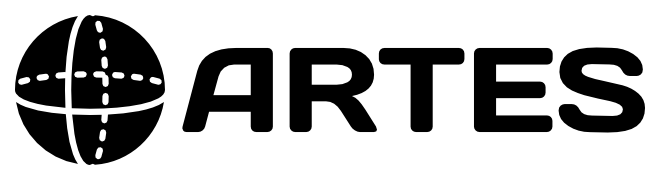Installation#
GNU Fortran compiler#
Before installing ARTES, the GNU Fortran compiler needs to be installed, for example with Homebrew (Mac):
$ brew install gcc
Or with APT (Linux):
$ sudo apt-get install gfortran
Downloading from Github#
Next, we will download ARTES by cloning the Github repository:
$ git clone git@github.com:tomasstolker/ARTES.git
New commits can be pulled from Github once a local copy of the repository exists:
$ git pull origin main
Compiling the source code#
ARTES can now be compiled with help of the Makefile which is located in the main folder:
$ make all
On a Linux operating system, make sure to set the linux flag when running make all:
$ make all linux=true
Note that during installation several files with opacities and libraries (14 MB) will be downloaded which requires the use of wget.
Tip
To see the different options of the Makefile, simply run make in the folder of the Makefile.
Setting the library path#
Finally, the library path needs to be exported as environment variable. For example, on a Mac:
$ export DYLD_LIBRARY_PATH="$DYLD_LIBRARY_PATH:/path/to/ARTES/lib"
Or on Linux:
$ export LD_LIBRARY_PATH="$LD_LIBRARY_PATH:/path/to/ARTES/lib"
Setting the Python path#
It is also recommended to add the tools folder to the PYTHONPATH such that the tools/opacity.py functions are easily accessible with Python:
$ export PYTHONPATH="$PYTHONPATH:/path/to/ARTES/tools"