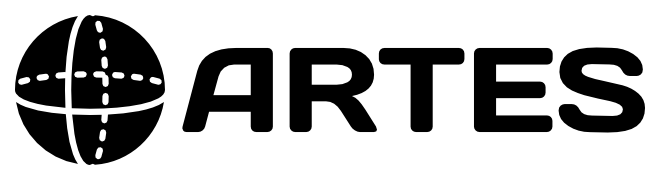Input files#
The working folder should contain the following files:
artes.in - Text file that contains the input parameters for ARTES (see artes.in for an example). This input file may have a different filename.
atmosphere.in - Configuration file (INI format) that contains the input parameters for tools/atmosphere.py (see atmosphere.in for an example), which can be used to create the required atmosphere.fits. This input file is not mandatory but only required if atmosphere.py is used. This input file may have a different filename.
atmosphere.fits - FITS file that contains the 3D atmosphere structure that is used by ARTES. The file can be manually created as long as the correct data structure is used. Alternatively, tools/atmosphere.py can be used with an input file such as atmosphere.in which helps to build atmosphere.fits.
pressure_temperature.dat - Optional file with a 1D P-T structure. This input file should have the exact filename that is shown here.
opacity/[FITS] - The opacity folder should contain the opacity files that will be used by atmosphere.in to build atmosphere.fits.
Further details on these input files is provided below.
artes.in#
This file contains the input parameters for ARTES. A full description of all possible keywords is provided in the artes.in section. Command line keywords can be included with the -k flag, which will overrule the input file keyword.
Important
The implementation of the modified random walk hasn’t been properly tested so the results with setting photon:walk to a value larger than zero should be inspected carefully and always compared with results obtained with setting photon:walk=-1 to check for inaccuracies.
atmosphere.in#
The input from the atmosphere.in file is used by tools/atmosphere.py to create the required atmosphere.fits file, which contains the atmospheric structure. A complete overview of all possible parameters is provided in the atmosphere.in section. Here we show a simple example:
[grid]
radius: 1 ; [Rjup]
radial: 100, 200 ; [km]
theta: 60, 120 ; [deg]
phi: 120, 240 ; [deg]
[composition]
gas: off
fits01: gas.fits
fits02: clouds.fits
; FITS number, density (g cm-3), r_in (km), r_out (km), theta_in (deg), theta_out (deg), phi_in (deg), phi_out (deg)
opacity01: 1, 1.e-3, 0, nr, 0, ntheta, 0, nphi
opacity02: 2, 1.e-1, 0, nr, 1, 2, 0, nphi
The [grid] section contains the grid structure of the atmosphere. Radial, polar, and azimuthal grid boundaries can be added.
The [composition] section contains a list of all the opacity FITS files that are used. Numbers counting from one, with a leading zero for single digit numbers. The opacity keywords specify which opacity sources belong to which grid cells.
Specifically, FITS number is the number of the opacity FITS file, density is the density of the grid cell, r_in and r_out are the inner and outer radial boundary, theta_in and theta_out are the inner and outer polar boundary, and phi_in and phi_out are the inner and outer azimuthal boundary. The outer most boundaries may also be specified as nr, ntheta, and nphi.
Gas opacities are read automatically by setting gas: on. The surface gravity, \(\log(g)\) (with g in cm s-2), and mean molecular weight (in g/mol) should be specified in case a P-T profile is used (e.g. as pressure_temperature.dat) to set up the radial density structure.
A self-luminous circumplanetary disk can be added as:
; FITS number, density (g cm-3), temperature, r_in (km), r_out (km), theta_in (deg), theta_out (deg), dust2gas, gas_abs (cm2 g-1)
ring: 1, 1e-5, 100., 2e4, 1e5, 3, 4, 1e-2, 1e-2
Make sure to use the following keyword in artes.in:
planet:ring=on
atmosphere.fits#
This FITS file contains the atmospheric structure and scattering properties and should have the following file structure:
1D Radial boundaries (m)
1D Polar boundaries (deg)
1D Azimuthal boundaries (deg)
1D Wavelength points (um)
3D Density (kg m-3)
3D Temperature (K)
4D Scattering opacity (m-1)
4D Absorption opacity (m-1)
6D Scattering matrix
4D Asymmetry parameter
The radial boundaries are included as the primary HDU of the FITS file and the 9 following extensions are image HDUs.
To run ARTES, the atmosphere.fits and artes.in files are required. The atmosphere.fits file can be created with the tools/atmosphere.py script and an atmosphere.in input file.
Alternatively, the user could also manually create atmosphere.fits, for example by adopting the atmospheric structure from a different model and using ARTES for calculating the polarization observables.
Important
The extension with the 3D density structure is no longer required by ARTES. The density is already included in the extensions with the scattering and absorption opacities, which are the product of the particle opacity and mass density. Therefore, the density array may simply contain zeros.
Important
The extension with the 3D temperature structure is only required for thermal emission of photons (i.e. photon:source=planet). Otherwise, the array with temperatures may simply contain zeros.
Important
The extension with the 4D data of the asymmetry parameter is only required when using the modified random walk (MRW) parameter (i.e. setting photon:walk to a value larger than zero). When not using the MRW, the asymmetry parameters are not used by ARTES so the array may contain zeros.
pressure_temperature.dat#
A pressure-temperature profile can be provided in the folder where also the opacity folder is located. The profile is used by ARTES to compute the gas densities, mixing ratios, and absorption cross sections. The profile should be given in units of bar and K with increasing pressure.
Important
When using a P/T profile, the radii (in km) corresponding to the pressure layers are calculated with tools/atmosphere.py. Therefore, no values should be provided to the radial keyword in the atmosphere.in configuration file.
Scattering properties#
Several type of opacities can be generated. The opacity and scattering matrices need to be provided in a FITS format in which the first extension contains the wavelength dependent extinction, absorption, and scattering opacity, and the second extension contains the wavelength-dependent, 16-element scattering matrices.
The tools/opacity.py module contains several functions to create the required FITS files for different particle types:
opacity_henyey - Henyey-Greenstein scattering phase function.
opacity_rayleigh - Rayleigh scattering phase function.
opacity_gas - Gas opacities with Rayleigh scattering cross-section and wavelength dependent absorption coefficients.
opacity_molecules - Pressure temperature dependent gas opacities with equilibrium chemistry mixing ratios.
opacity_dhs - DHS or Mie opacities and scattering matrices. This wrapper calls
ComputePart, a tool developed by Michiel Min.In case a segmentation fault appears when running this routine, then try:
$ ulimit -s unlimitedopacity_isotropic - Isotropic scattering phase function.
All opacity FITS files should be located in the opacity folder.